Booking Statuses
Creating / Editing Booking Statuses
Admin Access
Before you begin, please ensure you are logged into your Sonderplan account with Administrator access
-
Navigate to the Schedule -> click ⚙️ (settings) -> Booking Statuses
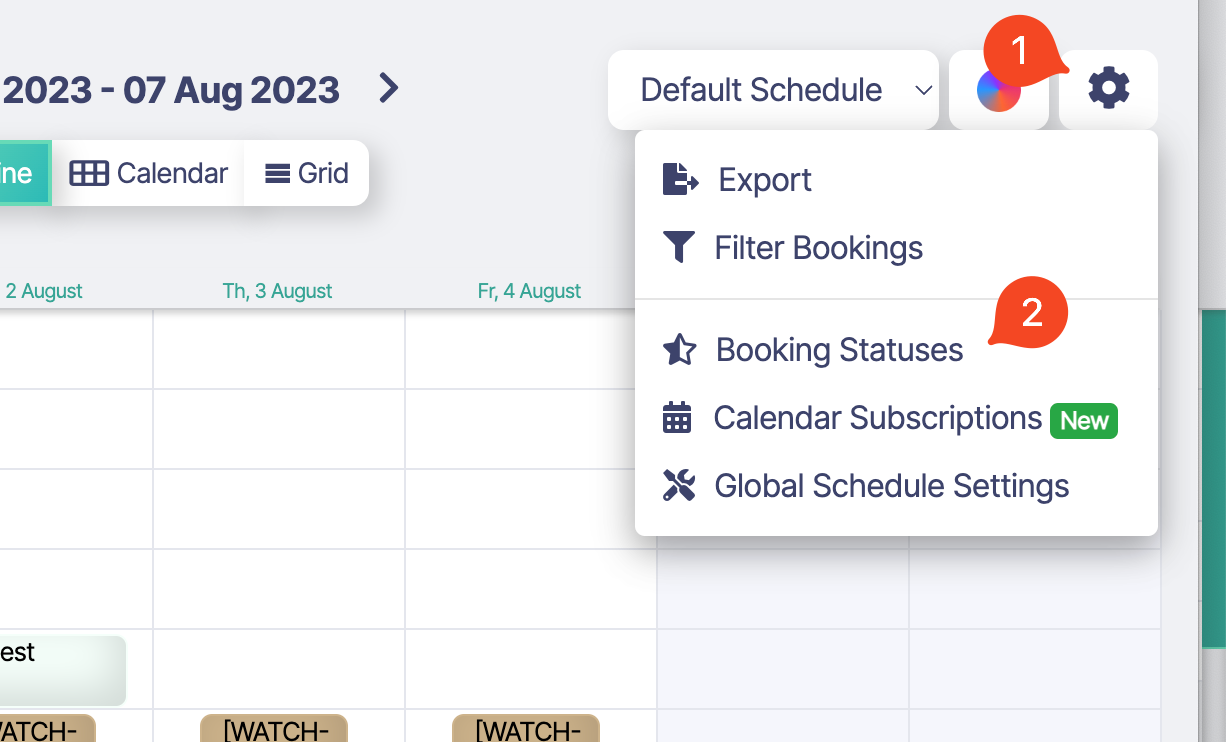
The following window will open:
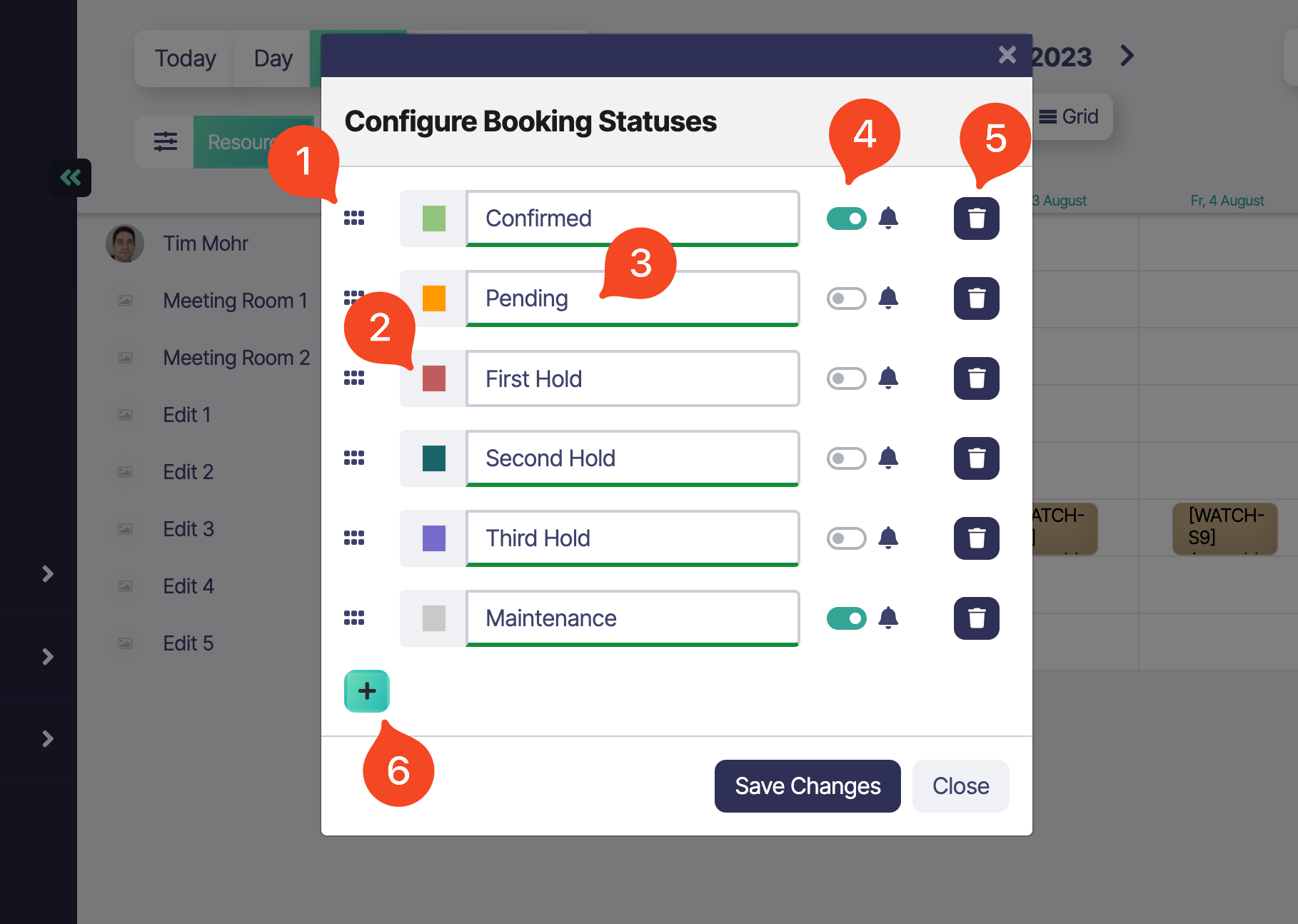
- Order of booking statuses, used to determine the priority of a booking that is assigned to the status
- Colour of the booking when assigned the status (when Schedule colour mode is set to status)
- Name of the status
- If notifications should be sent when a booking is edited with this status
- Deletes the status (after confirmation)
- Adds a new status