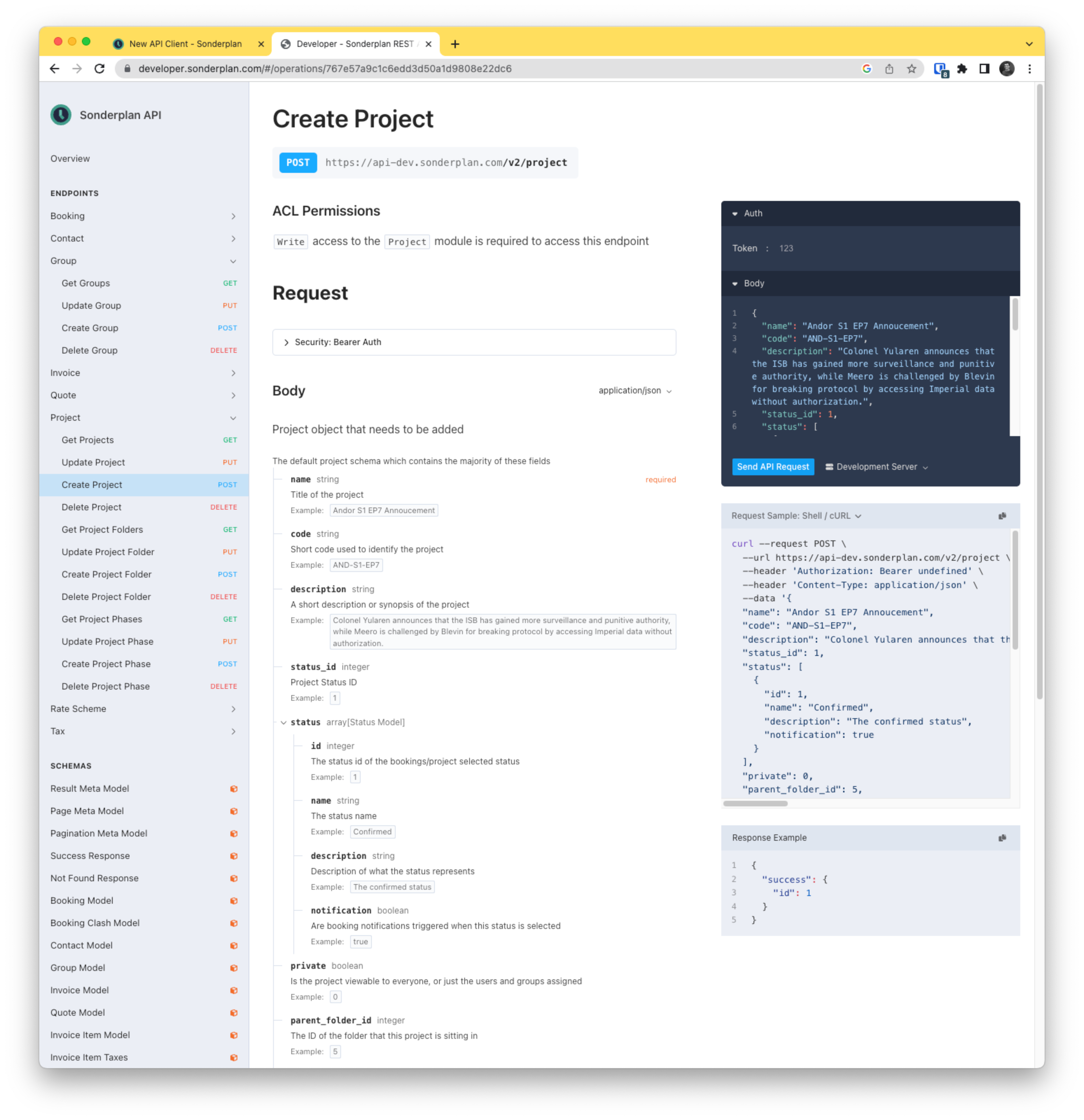Setting up an API Client
In this article, we will show you how to create an API client which gives you access to the Sonderplan REST API.
Create API Client
Before you begin, please ensure you are logged into your Sonderplan account with Administrator access
-
Expand the Admin submenu -> Integrations -> New -> Api Client
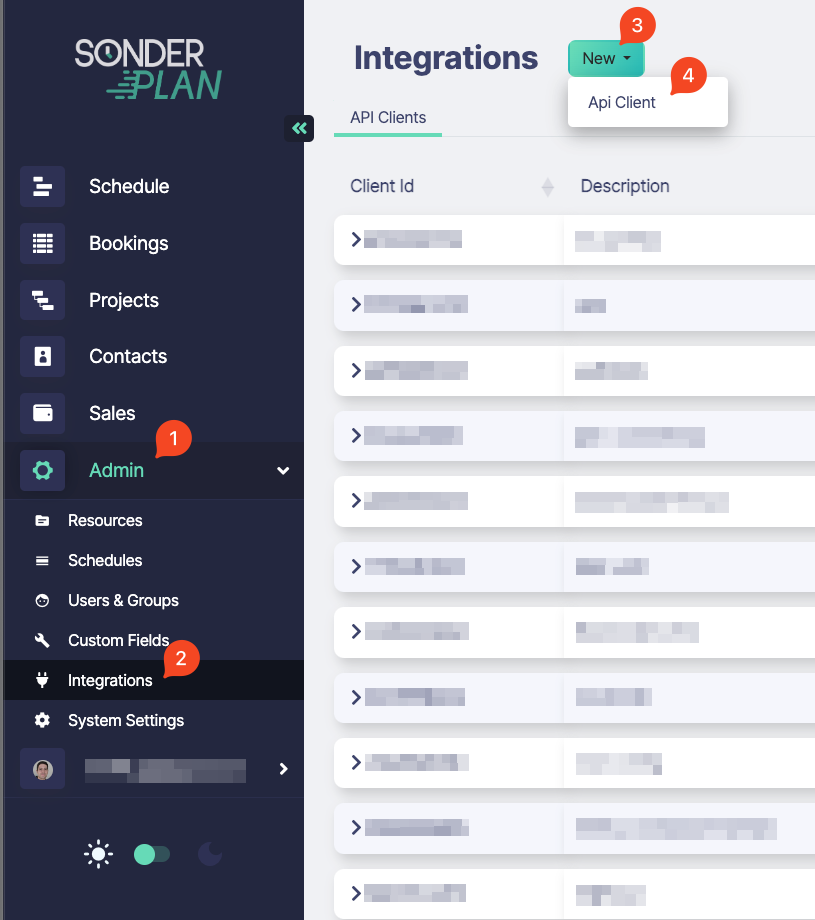
-
In the New API Client sidebar, enter a description and select the user that this API Client should be linked to. Then click Save
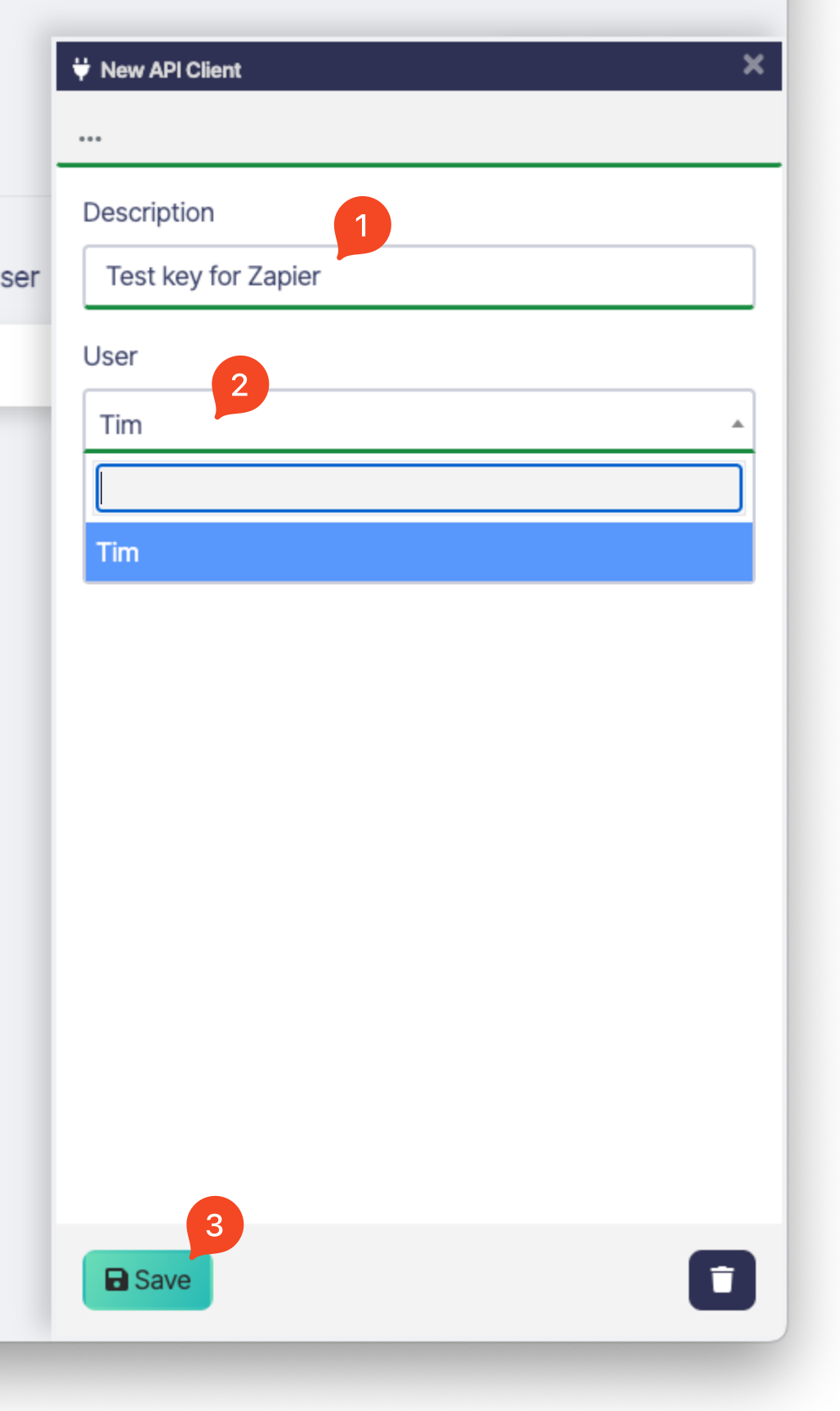
-
The authentication token for this API client will be shown once only. Please copy the token to a safe location before closing the window
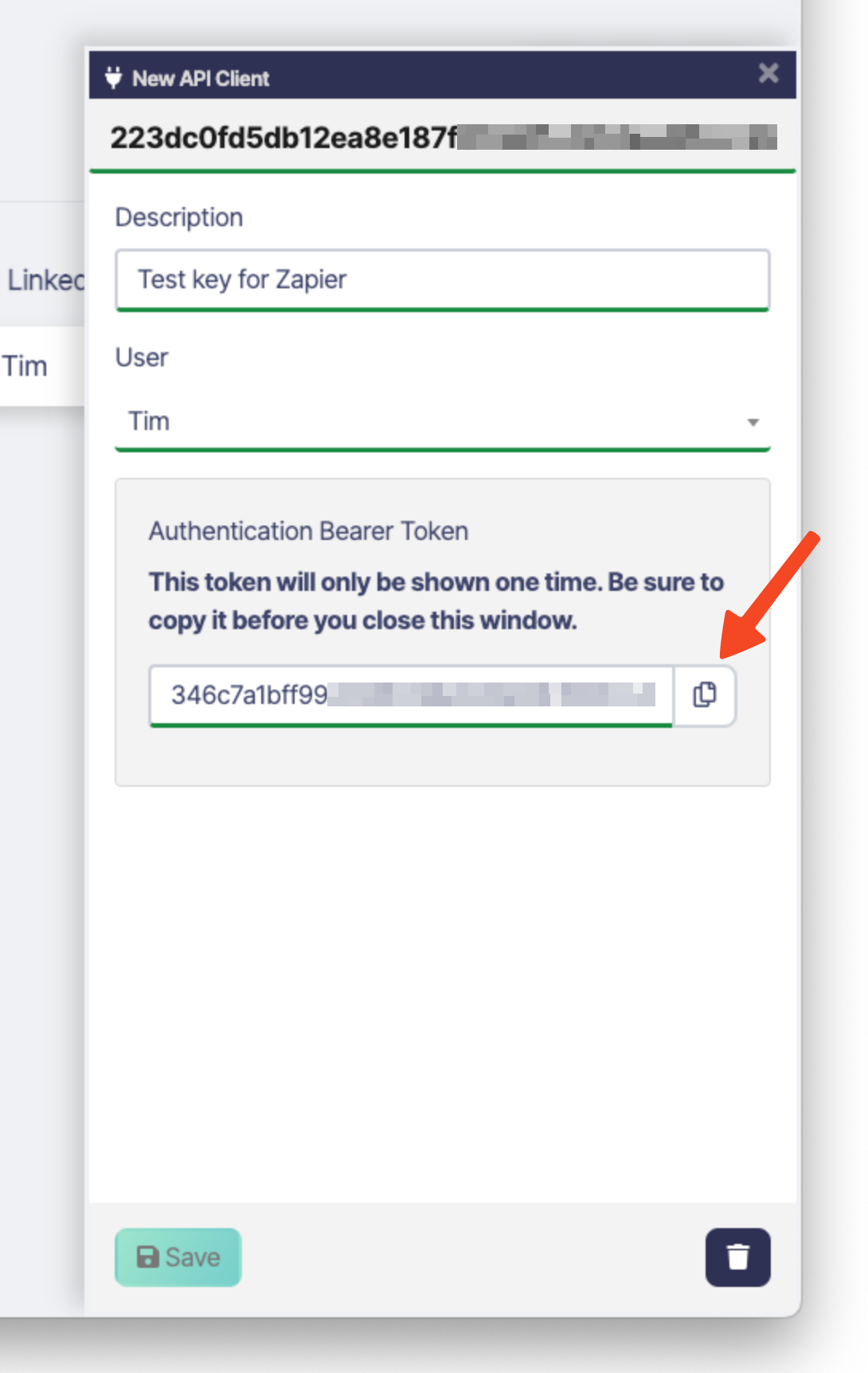
REST API Documentation
The Sonderplan developer documentation site is where you can find the complete run down of our various API endpoints.
The developer site also offers the ability to run real API queries within your Sonderplan instance.
Click here to go to developer.sonderplan.com.